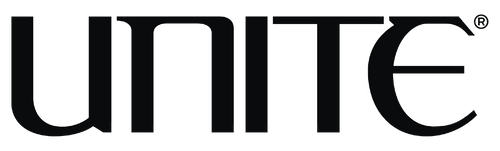Orders & Shipping
Can I modify/cancel my order after it’s placed?
Our top priority is to get your order to you as quickly as possible. As a result, we cannot guarantee any changes to your order after it’s been placed. This includes modifying your order, changing your shipping address, and/or canceling your order.
Can I receive promotional pricing on an order placed before a sale or promo?
No, promotional pricing is not valid on prior purchase(s).
Can I use a discount code on top of a sale or promo happening?
No, offers cannot be combined with any other discounts, promo codes, promotions, or affiliate/referral discounts. Offers do not apply to taxes, or shipping & handling charges. Please note, UNITE Hair reserves the right to extend, modify, eliminate, or reduce this promotion at any time.
Are sales/promotions available at salons or other retailers?
No, you cannot use any discount, promo codes, promotions, or affiliate/referral discounts at salons or other retailers.
Does UNITE offer free shipping?
Yes, we offer FREE shipping on all continental US orders.
Which carrier does UNITE use for shipping products?
We use UPS to ship our products.
Does UNITE ship to military addresses?
Unfortunately, we do not ship to military or PO box addresses at this time, but Amazon does. Please visit our Amazon store here.
How long will my order take to get to me?
For US orders, you can expect to receive your order within 5-9 business days not including weekends or holidays, and this may vary during sitewide sales.
What do I do if my package shows as arrived but I didn't receive my order?
Please allow for up to 72 hours for the package to be delivered. Some carriers will show “delivered” when the parcel arrives at the local facility, but have not completed delivery to your door.
If you do not receive your order after 72 hours, please reach out to us at customersupport@unitehair.com
What do I do if my package/products arrive damaged?
If your package/product arrives damaged, please file a claim with the carrier your package shipped through, which will be UPS. Once the claim is filed, please reach out to our returns team, returns@unitehair.com to better assist you.
Oh no! My address is incorrect on my order. How can I fix this?
If your order address is incorrect please email customersupport@unitehair.com ASAP to help you update it.
Returns & Exchanges
View allHow much do returns cost?
We stand behind our products. So if you are not happy with your purchase, we offer returns free of charge.*
*US-based customers only
How do I start a return?
Easily! Visit our Return Center to start the process. Have the order number and shipping zip code ready to enter into the portal. Next, you’ll receive step-by-step instructions, a prepaid shipping label and/or QR to scan at your local USPS and a packing slip sent to the email address provided.
Can I make an exchange?
Of course! You can make an exchange for a new size variant by choosing 'Exchange for New Size' or 'Pick a New Item' if you want to exchange for an item of equal value.
If there’s a new product you’d like to try instead that has a higher value, please click the 'Return item for refund or Choose new Product' button. You will be prompted to shop for a new item and pay the difference.
Do I need to return the product in its original packaging?
Nope! Ship your return back in whatever’s available to you. We just ask that it be shipped in packaging that protects the products to avoid damage in transit.
Is an order slip required?
No, you can skip the slip! But please note, with the pre-paid shipping label we provide to you, a packing slip RMA is included on the second page.
Where can I find my shipping label?
When you start your return, you’ll receive step-by-step instructions and a return shipping label sent to your email so it’s easily at-hand.
Subscriptions
When is my card charged?
Good question! Depending on the UNITE Hair auto-replenishment option you choose, your card will be charged [1, 2, 3, 4, 5 or 6 months] after your initial purchase.
How do I return my product?
Any UNITE Hair subscription order can be returned within 30 days of your order being authorized by visiting our returns portal, returns.unitehair.com. It’s important to note that returning your product does not cancel your subscription!
Will I get a reminder email before my next shipment?
Yes! We like to keep you in the know by sending out a reminder email, order confirmation and shipping notification before your next shipment arrives. You can also log into your account anytime to view and track your upcoming shipment.
How do I sign up for UNITE Hair product subscriptions?
It’s easy–and so worth it! To sign up, simply navigate to the page of your favorite UNITE Hair product and select from the dropdown menu when you would like to receive your item. From there, just add the product to your cart, continue through the checkout process, and agree to have your card charged at the time interval you picked. That’s it! You’ve completed your subscription process with UNITE Hair. Your product(s) will automatically be shipped on your schedule to ensure you’re never without your favorite items!
What products are available for UNITE Hair product subscriptions?
All individual UNITE Hair products are available for auto-replenishment with the exception of promotions and special bundles, sets and kits. These items are not available for subscription.
How can I view my future subscription deliveries?
You can view all upcoming charges and shipments by logging into your UNITE Hair account and navigating to the subscription portal link. This brings you to your subscription portal where you’ll find upcoming charges and any other auto-replenishment information.
How do I add a product to my existing UNITE Hair subscription order?
Adding a product to your UNITE Hair subscription is easy and can be done via your account page. Simply sign in (click the icon on the top right corner of the homepage!) navigate to the Subscriptions portal, and select Edit Subscriptions. From there, navigate to your Subscriptions and click Add Product. Choose the product you to auto-replenish and keep or customize the delivery date. That’s it!
Remember! You can add an additional subscription product to your UNITE Hair subscription 72 hours before your next order ships. However, you’re unable to add any non-subscription products to an upcoming order.
How can I cancel or skip my UNITE Hair subscription?
You have the option to skip a delivery on your account page under Delivery Schedule (found in the Edit Subscriptions tab!). There you can see all future deliveries and skip as needed.
You can also cancel your UNITE Hair Auto-Replenishment at any time by logging into your account (top right corner of the homepage!) and navigating to Edit Subscriptions. From there, click Subscriptions and you’ll be able to click CANCEL next to an upcoming purchase.
If you experience any trouble canceling or skipping your subscriptions, please reach out to us at customersupport@unitehair.com and our Customer Support Team would be happy to assist you!
What will I get with my UNITE Hair subscription?
We will replenish your UNITE Hair favorites automatically every 1, 2, 3, 4, 5 or 6 months, depending on the delivery cadence you pick! Simply choose the replenishment schedule that works for you and you’ll get a percentage off each order plus (!) free shipping every time. Your UNITE Hair subscription will automatically renew on a recurring basis. Your credit card will be charged automatically for the UNITE Hair subscription products until you cancel your membership.
How do I sign up for SMS communication to manage my subscription?
If you're an existing subscription member please sign up with the link here. If you are purchasing your first subscribe and save order, please make sure the checkbox on the cart page is selected to ensure you're opted in.
How do I resolve issues or return my unwanted subscription order?
If you're an existing subscription member please log in with the link here. If you are purchasing your first subscribe and save order, please make sure the checkbox on the cart page is selected to ensure you're opted in.
UNITE Loyalty Club
How do I sign up for the Loyalty Club?
To create your account and start earning points, click here and enter your name, email and password. It's free to join and it automatically subscribes you to our emails so that you’ll be the first to know about new product launches, promotions, exclusives and much, much more. If you're a current customer and already have an account with us, then don’t worry you're automatically in the club! Just remember to sign in to start earning points.
Why should I become a member of the Loyalty Club?
Our Loyalty Club is a tiered program that offers club members a way to earn more perks the more they engage with us. Club members receive rewards points from each purchase that can be redeemed for discounts on future purchases. Points can also be earned by referring friends, following us on social media, taking our hair quiz, leaving reviews, and a whole lot more. Find the complete list of our club perks here.
I already have an account. Do I need to create a new one to earn rewards?
Nope! All customers with active accounts are automatically enrolled in our Loyalty Club.
Where can I find all of my Loyalty Club account info?
Your club page is a roadmap to all your points and perks; you can find it here!
Will I receive points for purchases I made before creating my rewards account?
Yes! You will earn points on past purchases as long as they were made on or after the Loyalty Club launch. Create an account to access these points.
Does it cost anything to begin earning points?
No! Sign-up is completely free – so start earning those points!
How do I earn points?
There are lots of ways! To start, every club member is rewarded for joining our Loyalty Club. Aside from earning points through purchases, you can earn points on your birthday, leaving us a review, following us on Instagram, and more. Learn all the ways to earn here.
How do I redeem my points?
Exchanging your points for rewards is easy! Simply visit our club page here to view all of our reward options and click the 'Redeem' button to use your chosen reward.
*Please note* - Reward Points cannot be redeemed for any discounted/sale items.
Is there a limit to how many points I can earn?
Nope – that's the best part about being a club member! You will always have an opportunity to earn points in a variety of ways, including shopping with us and engaging with our brand and community online.
Can I return my order if I redeemed rewards points for a discount?
Of course! If you are returning the entire order, we will refund you the total dollar amount spent after the discount was applied. The points you used to redeem the discount will also be added back to your rewards account.
Do points ever expire?
After one year of inactivity, your points will expire. So be sure you continue to interact with our program to avoid expired points! i.e. redeeming points, placing orders, etc.
How is my Club VIP status determined?
Your VIP status is determined by the amount you spend in one year. Once you qualify, you will instantly move up and have access to that tier's perks.
How do I know which club tier I am currently a member of?
When you are signed into your rewards account, your home page lists all rewards tiers. Your current status and perks will be highlighted on your account page.
How will I know when I have reached a new tier?
When your total points cross a tier threshold, we’ll send you an email welcoming you into the new tier!
When will my tier expire?
You will be in the VIP tier for one year from the date you earned it. Keep interacting with our program to maintain your status – or even move up a tier!
Why didn't I earn points on my purchase?
Double-check that you were signed into your club account and didn't accidentally check out as a guest! To earn points, you have be logged into your UNITE account when making purchases. Reach out to our customer support team here if you have done this by mistake.
I should have earned points for a purchase/incentive, but I didn't see my account balance change. Did I get credit?
It’s possible that there may be a delay in our systems communication, and points could take minutes to several hours to appear in your account. If you feel like you have earned points but they are not showing up in your account, you can try a few things. Try first refreshing your browser. If that doesn't work, try logging out and logging back into your account, then check your 'Rewards history' in your Rewards account to see if points were added. If you still feel like your points balance is inaccurate, you can contact our customer support team here and they will look into the issue for you.
I've referred several friends but haven't received any points for it. Is there something else I need to do?
Thank you so much for sharing us with your friends – we so appreciate your support! Referred friends must be first-time customers for both of you to receive the referral benefits. In addition, the referral must be initiated through our rewards referral box on your personal rewards page, or your unique referral link must be used (also found there!). Once they make a purchase, you’ll get a notification that your points are on their way. To keep track of the points you’ve earned through referrals, check the 'Rewards History’ tab.
I signed up for the Birthday Bonus points but didn't receive them?
We're so glad you chose to celebrate with us through our rewards program. And remember, your club status determines the birthday bonus reward amount–so keep engaging for better bonuses! To receive your reward perk on your actual birthday, be sure to register at least 30 days beforehand. If your birthday falls between the day you registered and the 30-day waiting period, you will receive your reward 30 days after registering. This delay is only applicable for the first year that you signed up.
If it has been more than 30 days since you registered and you still have not received the additional points in your account, please get in touch with our customer support team here, and we will be happy to assist you.
How do I redeem my rewards at checkout?
To redeem your points at checkout, use the drop-down directly above your cart total and choose the amount you would like to apply, and select the "APPLY" button. To redeem rewards earned via subscription orders, copy and paste the code from your rewards page into the discount code field at checkout.
Please note - Reward Points via dropdown at checkout cannot be redeemed for any discounted/sale items.